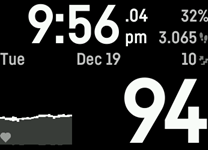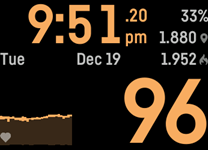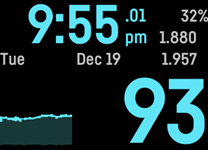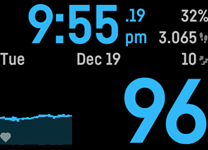Heartrate Watch for use with FITBIT® Ionic
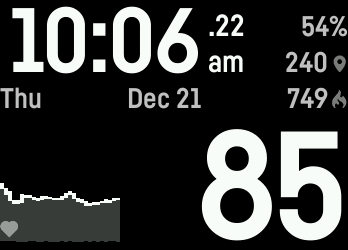
This watchface show you your heartrate, the clock and some of your stats at a glance on your wrist.
A screen dimming mode show you these data up to 5 minutes.
You can change the clock/HR color by rapidly double tapping the digital clock on the watchface and the stats by double tapping the upper right side of the screen. By tapping the battery info, you can change the dimming time. Tapping the heart rate symbol toggles the HRM sensor.
Requires a 1$ payment after a 1-day-free-trial via K·pay.
OS- Fitbit OS
- English
Fitbit is a registered trademark and service mark of Fitbit, Inc. Heartrate Watch is designed for use with the Fitbit platform. This product is not put out by Fitbit, and Fitbit does not service or warrant the functionality of this product.
FAQ
If your Kiezelpay code does not appear or is not found:
Reboot your Ionic by long press the left and lower right button for 15secs and then press the left button. Wait for some minutes until the next code appears.
Change the clock format:
This setting is located on Fitbit Settings Page on the Fitbit Dashboard. Look for the “Clock Display Time” section where you can switch between 12 or 24 hour. Then resync your watch using the Fitbits phone app.
Change Distance Units (miles/km):
This setting is located on Fitbit Settings Page on the Fitbit Dashboard. Look for the “Units” section where you can switch between feet (miles) or centimeters (km). Then resync your watch using the Fitbits phone app.


-208x150.png)